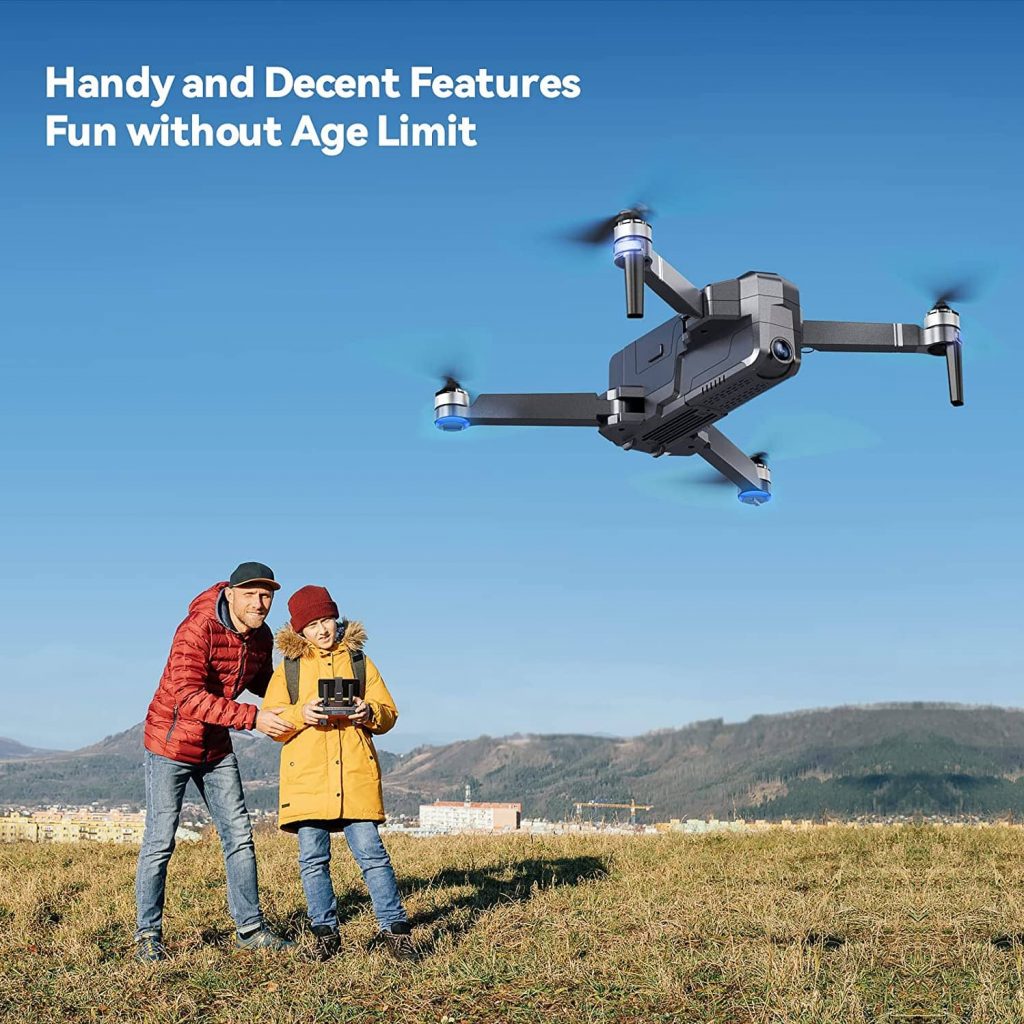Ruko F11 Pro – High-quality entry-level drone with long flight time
The Ruko F11 Pro is a high-quality camera drone at a comparatively affordable price. The foldable quadcopter can take photos in 4K and videos in 2.9K, has GPS and has a flight time of about 30 minutes.
Design and weight
The F11 Pro drone, all in dark gray, is made of particularly robust ABS plastic, is very well made and promises a long service life.
When folded, the copter measures 17.6 x 10.5 x 8 cm. When unfolded, the Ruko F11 Pro measures 44.5 x 40.5 x 8 cm. While there are two white LEDs at the front, there are two blue LEDs at the rear. In order to be able to distinguish the front and rear of the drone even better in the air, we recommend that you also attach eye-catching colored stickers to the front or rear.
Four powerful brushless motors (1806) provide the necessary propulsion for the drone, which are more durable and somewhat quieter than the cheaper brushed motors. Together with the battery, the Ruko F11 Pro comes to a total takeoff weight of 520 grams. For proper operation in many countries, you therefore need to register the drone.

The included remote control is ergonomically shaped and has a permanently installed battery (3.7 V, 300 mAh). Therefore, you do not need extra batteries to operate the controller. A full charge is sufficient for approx. 10 hours of operation. The charging time of the battery is about 40 minutes.
On the top of the controller, there are two fold-out antennas as well as a pull-out mount for attaching a smartphone. On the bottom, two small handles can be folded out to comfortably hold the remote control in your hands.
For transport, the drone, remote control and accessories can be safely stored in the included hard case.
Flight functions and characteristics

In order to take off with the Ruko F11 Pro, the drone and remote control must first be connected to each other and the gyroscope and compass must be calibrated. How this works in detail is described in the detailed user manual.
Takeoff and landing of the drone work either manually or conveniently at the push of a button. During the flight, you have a total of three different speeds to choose from.
Thanks to the built-in GPS module, the Ruko F11 Pro responds quickly and precisely to control commands in all three modes and can be maneuvered with pinpoint accuracy. Incidentally, the GPS can also be switched off for flights indoors where GPS is not available.
When the GPS is activated, the F11 Pro can use the Return to Home function to return to the takeoff position or drone landing site easily and safely and land safely. The return altitude can be freely selected (adjustable in the app).
The Return to Home mode also activates automatically if the signal between the controller and the drone is interrupted. Even if the battery level is too low, the Ruko F11 Pro will automatically fly home. If something unforeseen should happen despite these safety measures, the four motors can be stopped at the push of a button (emergency stop function). Note, however, that in this case the drone will instantly fall out of the air. Therefore, only use the emergency stop function in an extreme emergency.
If the drone goes down out of sight in such a case, another handy feature of the Ruko F11 Pro is to find it again. The position of the drone is displayed in the “Ruko Pro” app so that it can be located via GPS.
Flight time and range
The flight time of the Ruko F11 Pro is up to 30 minutes. This very long flight time is made possible by the included 11.1 V, 2500 mAh LiPo battery. The charging time is about 3.5 hours. During the charging process, four small LEDs on the battery provide information about the charging progress.
Even though the flight time is already relatively long, we recommend you to buy at least one more battery to extend the flight time even more.
The control range is about 1312 yards (1200 meters). Note, however, that this is a maximum value and obstacles such as buildings or trees can negatively affect the signal transmission.
The distance at which you can view the FPV live image of the camera on your own smartphone is about 546 yards (500 meters). The 5GHz frequency used ensures that the transmission is as interference-free as possible.
Thanks to the powerful brushless motors as well as the precise GPS, you can fly with the Ruko F11 Pro even in moderate wind. According to the manufacturer, the drone can withstand gusts up to wind force 6 (39 to 49 km/h). A special highlight is that the app even warns you of approaching strong winds.

The camera of the Ruko F11 Pro

The camera of the Ruko F11 Pro shoots photos in 4K (3840 x 2160 pixels) and videos in 2.9K (2967 x 1680 pixels). The frame rate is 25 fps. The camera’s field of view (FOV) is 120°, making it wide-angle.
The camera can be panned vertically up to 90° during flight – from horizontal forward to vertical down. Unfortunately, however, the Ruko F11 Pro does not have a mechanical gimbal for image stabilization. Video recordings will therefore always be a bit shaky. Otherwise, however, the quality of the recordings is decidedly good for a drone under 500 dollars. On the other hand, if you want to record fully stabilized videos, you should still go for an even higher-quality drone with a camera.
By the way, the photos you take are saved as JPEGs, while videos are recorded as MP4 files. Your recordings are stored either on your own smartphone or on a microSD card of up to 32 GB, which is not included in the scope of delivery, though.
With a little trick, even a larger memory card can be used. If you want to use a 64 GB memory card, for example, you simply have to partition it in advance. To do so, select the FAT32 file system and create two partitions of the same size on the card. After that, the microSD card can be inserted into the drone and used.
If you want, you can also save your pictures directly on your smartphone without a memory card – but then in slightly lower quality. Any image jerks will also remain in the recordings when saved to the smartphone. We therefore recommend using a memory card if possible.
Flight modes
The Ruko F11 Pro is capable of various intelligent flight and recording modes, which make it much easier for you to use the drone and at the same time are very helpful for making high-quality video recordings.
In Follow Me mode, the drone follows people at every turn, keeping them in sight at all times and recording a video at the same time.
Waypoint mode allows you to create up to 16 waypoints before the flight and then let the drone fly them independently while you can focus on recording video.
In the so-called Surround mode (Point of Interest), the copter flies around a specified point in a freely selectable radius of 2 to 100 yards/meters and simultaneously creates a video sequence.
Ruko has also given the F11 Pro simple gesture control. Using hand gestures, you can command the drone to take photos and videos in this mode. To take a photo, you simply stretch your fingers, which are shaped like the “Victory” sign, towards the drone. To start and stop a video, simply hold your outstretched palm towards the copter.
Two other flight modes are especially aimed at drone novices. In the so-called beginner mode, maximum flight altitude and distance can be limited in order to train handling the F11 Pro within a small radius.
In Headless mode, you also have a simplified control system at your disposal. While normally you always have to pay attention to which direction the front and tail of the drone are pointing instantly when you want to make a directional change, this is not necessary in Headless mode.
The drone will always fly in the direction you are pointing, no matter how it is currently positioned. However, we recommend that you do not fly in Headless mode for too long and also learn the normal controls, as by far not all drones have such a mode.
Scope of delivery
- 1 x Ruko F11 Pro drone
- 1 x 11.1V 2500mAH battery (inside the drone)
- 1 x Hard case
- 1 x remote control
- 1 x user manual
- 2 x USB charging cable
- 1 x Screwdriver
- 4 x Extra propeller blades

Conclusion
The Ruko F11 Pro is an excellent camera drone with outstanding flight characteristics at a very fair price. The swiveling camera allows 4K photos and 2.9K videos at 25 fps. The recordings have a high quality, even though there is unfortunately no gimbal installed for image stabilization.
The flight time of the Ruko F11 Pro is an excellent 30 minutes and the range is up to 1312 yards (1200 meters). The camera’s live FPV images can be transferred to the user’s smartphone up to a distance of 546 yards (500 meters).
The control of the drone works very precisely and thanks to GPS, various other flight modes are available in addition to a Return-to-home mode. All in all, the Ruko F11 Pro is a very good drone with a camera at an excellent price. We can therefore highly recommend the model and wish you a lot of fun flying and filming right now!